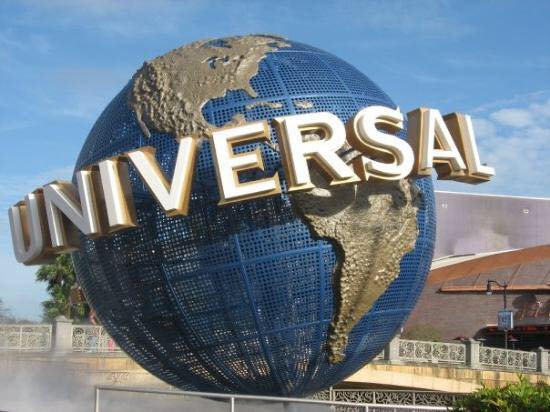Disney Gift Card Tips
1.) BUY AT A DISCOUNT
Place like Sam’s, Target (with a Redcard), websites like giftcarddeal.com offer them for less than the value. Many people buy in bulk to pay for entire Disney trips, allowing them to save a few hundred dollars. Make sure you store the card somewhere safe until your trip is complete. If you have to cancel Disney will put the money back on the card it was paid with.

2.) DIGITAL WALLET
If you buy digital Disney Gift Cards, you can add them to your Apple Wallet or Google Pay. The email you get after purchase will have buttons you can click to do this.
3.) GIFT CARD NUMBER IN A NOTE
For physical cards, put the number into a note on your phone so you can paste it into the parks app for purchases. The app won’t let you store gift cards as a payment option, so this makes it easier.
4.) PAYING ROOM CHARGES
You can use gift cards to pay charges at Disney resorts, but will still need to keep a credit card on file. To use gift cards, head down to front desk before checkout to pay off balance with a gift card.
5.) USE DISNEY GIFT CARD SITE
The Disney Gift Card site allows you to lots of things, including combining cards and transferring funds.
Pro Tip: I like to keep an empty card in my luggage just incase I lose my card. If the empty card and the loaded card are both stored in the gift card site you can easily transfer any funds from the lost card over to the empty one!
6.) CHECK THE BALANCE
You can get the balance on your card on the receipt after you use it in the parks. You can also check the balance at any time by going to disneygiftcard.com/checkbalance.